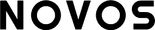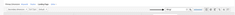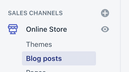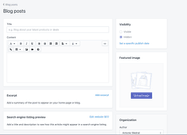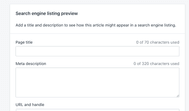Whenever you go through migrating from one platform to another, the main focus is always on the commercial pages which are where you ultimately make your money.
However, as search engines develop the way they crawl the internet, informational content is becoming more and more important every day for your site, and if you lose any value from blog content you have currently when you migrate, no matter how perfectly you migrate your product & category pages you’ll see a drop off due to loss of long-tail terms, loss of internal linking & authoritative content onsite.
Due to rise in demand of Magento 1 migrations to Shopify in 2020, this is something we’ve dealt with a lot. See below our steps to migrating your blog content from any platform to Shopify: